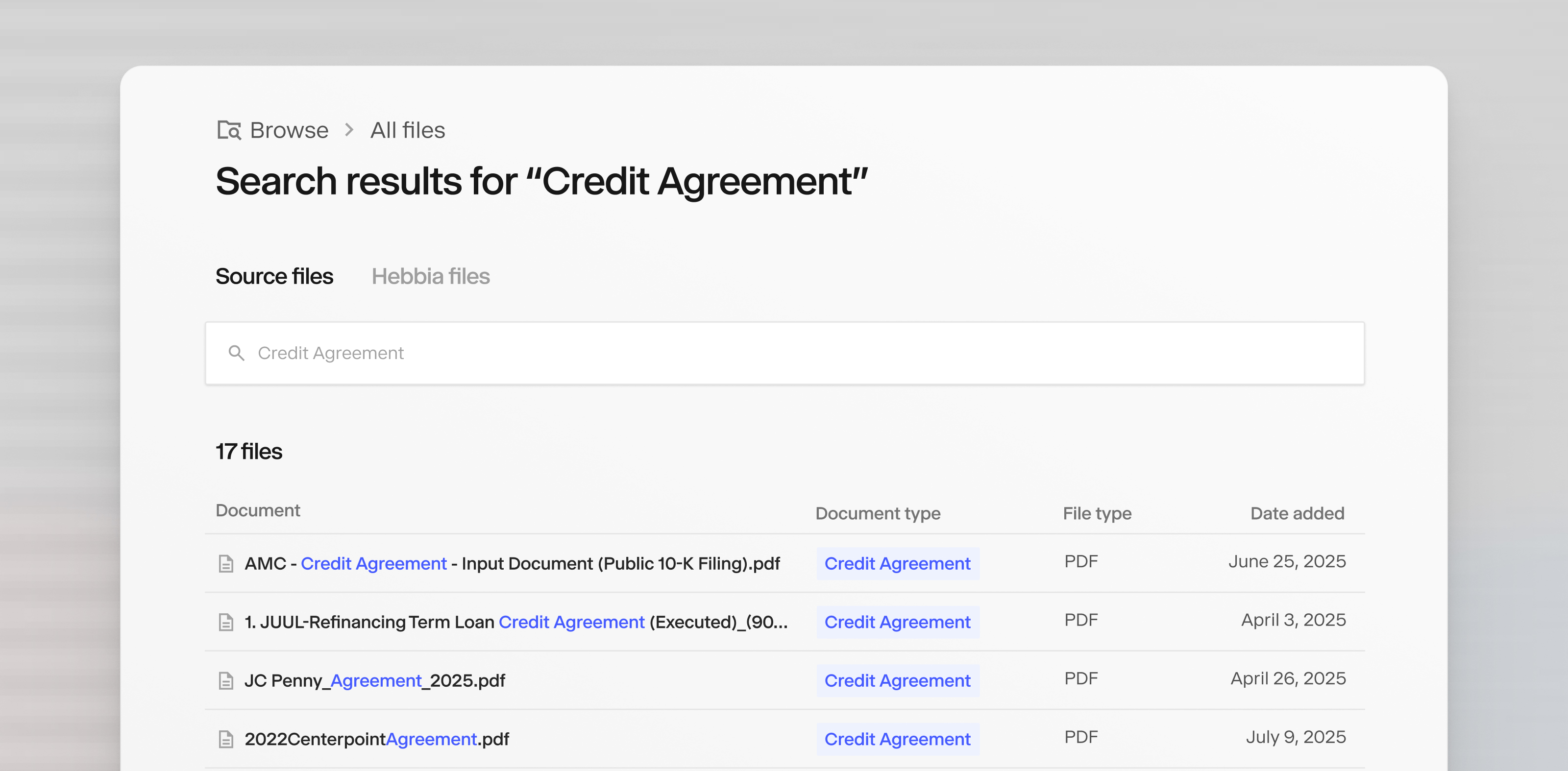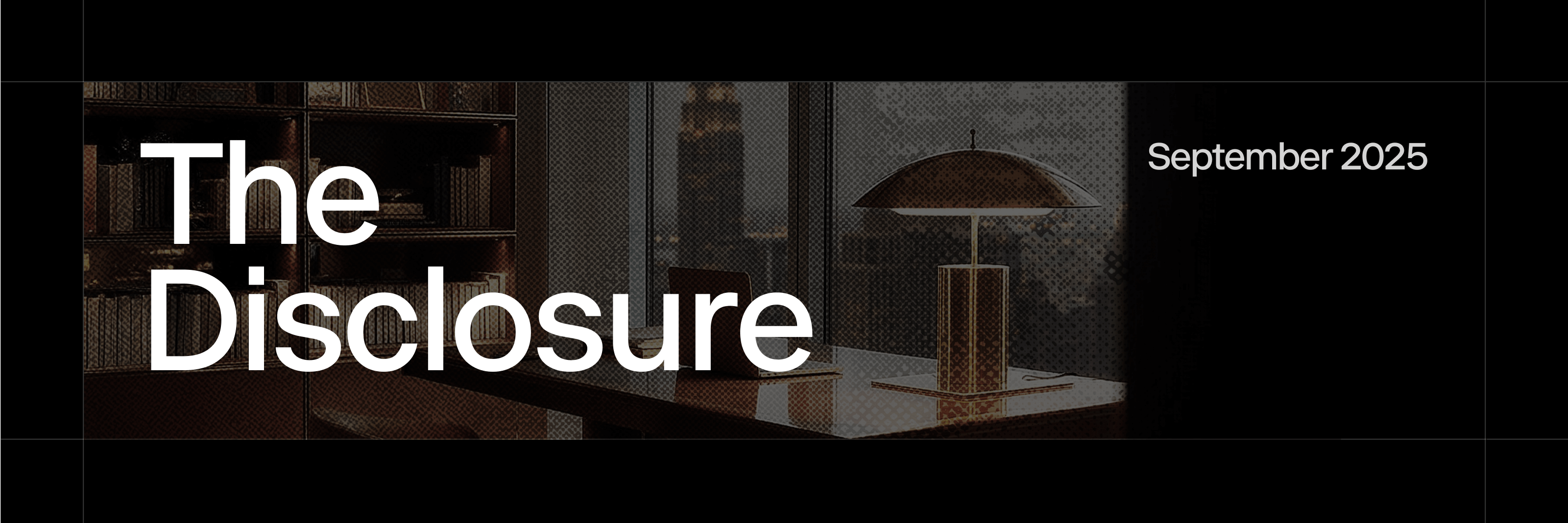We’re advancing our mission: helping customers generate novel insights and act more quickly. We’ve released new Excel, PowerPoint, and Word generation features to help you build expert financial models and accelerate the process of presenting your ideas.
Drafts
Drafts can transform your insights from Hebbia into presentable documents—all formatted in your firm’s template, directly from the Home page. Simply point Hebbia to a reference document, and it will automatically generate a new version with the same structure, populated with your analysis.
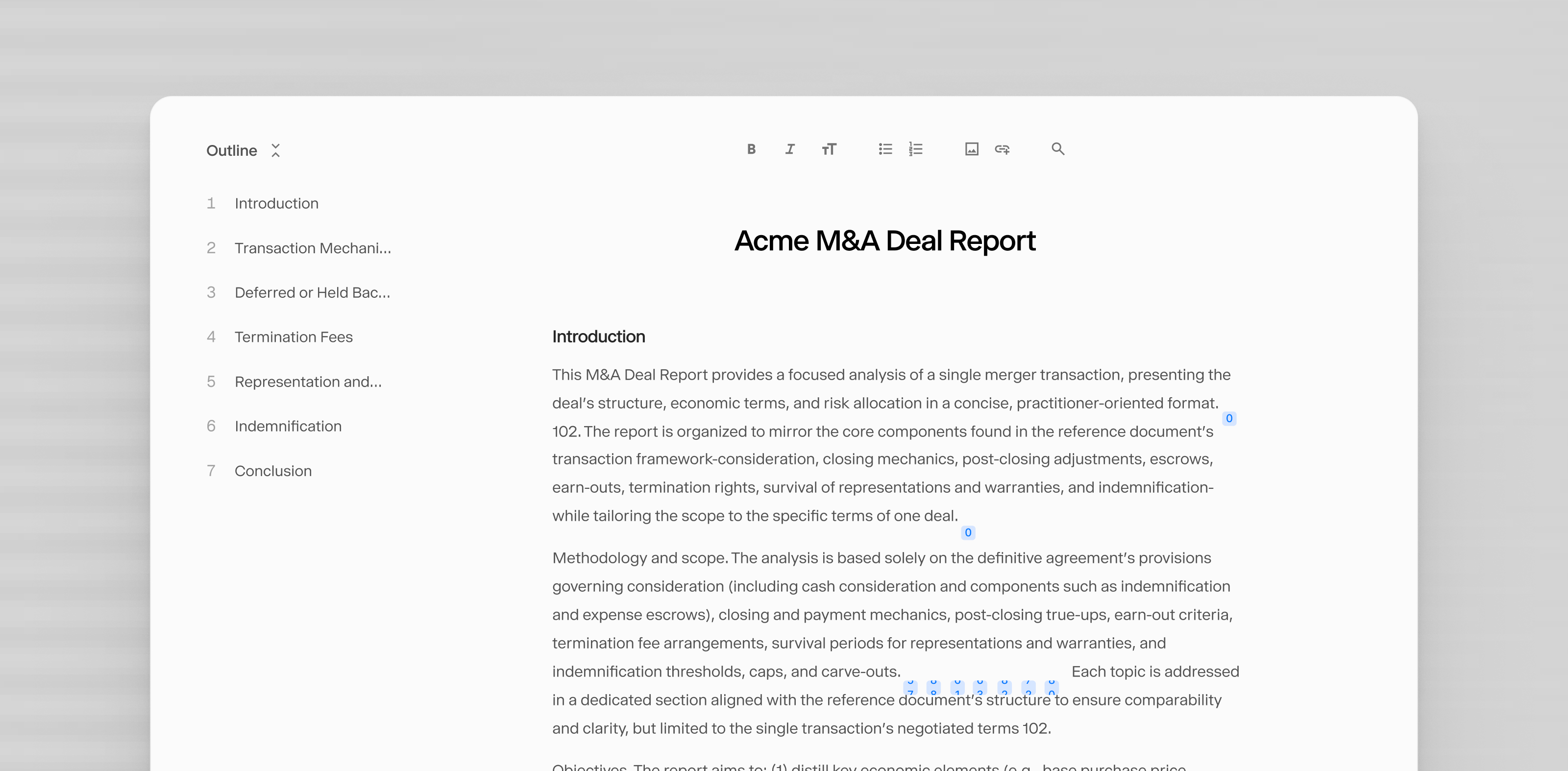
Slides from Chat and Matrix
Generate slides directly from Chat or Matrix. Whether you need a single slide from your analysis or a complete presentation in your firm’s template, you can seamlessly turn research into client-ready outputs.
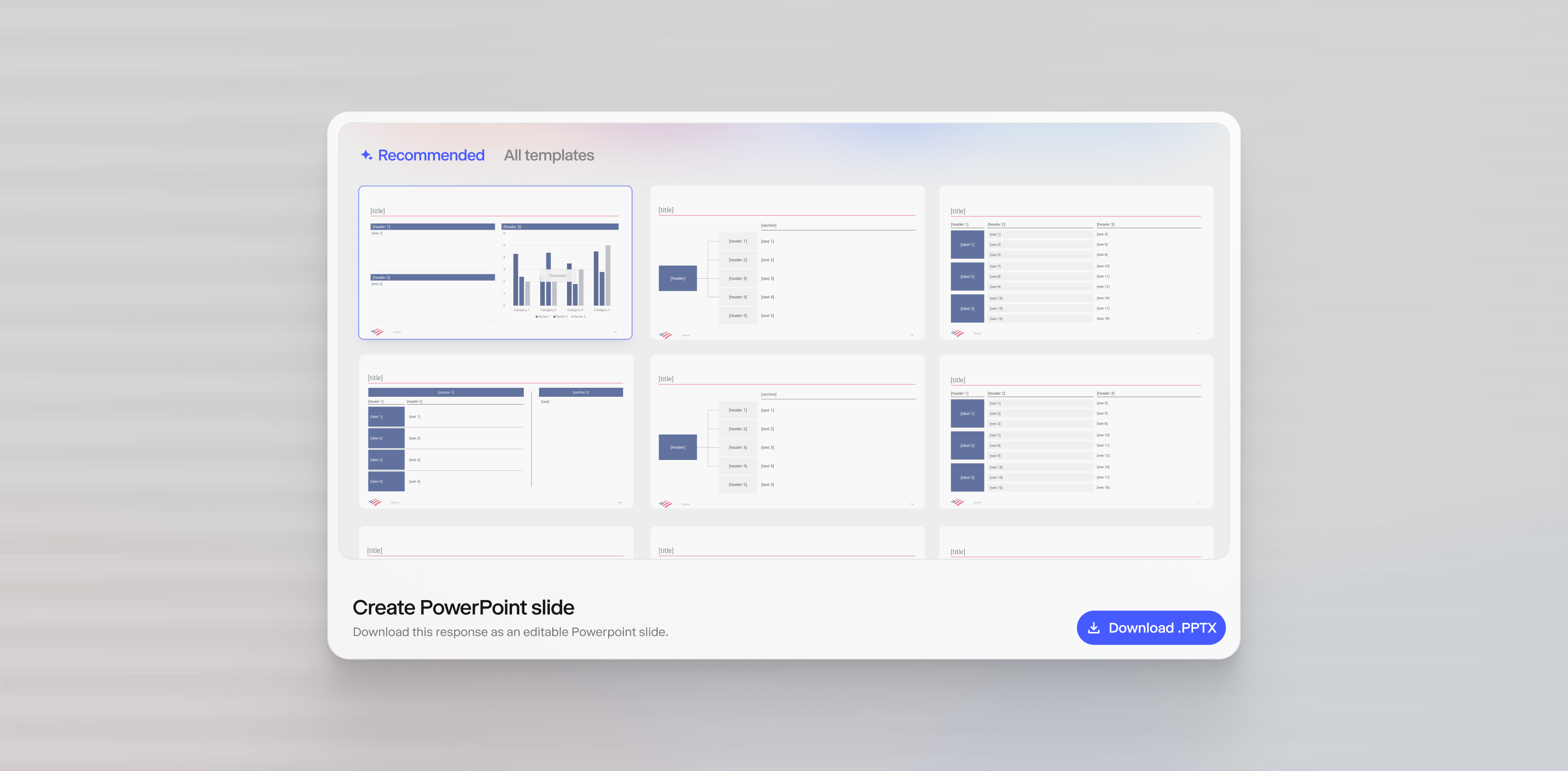
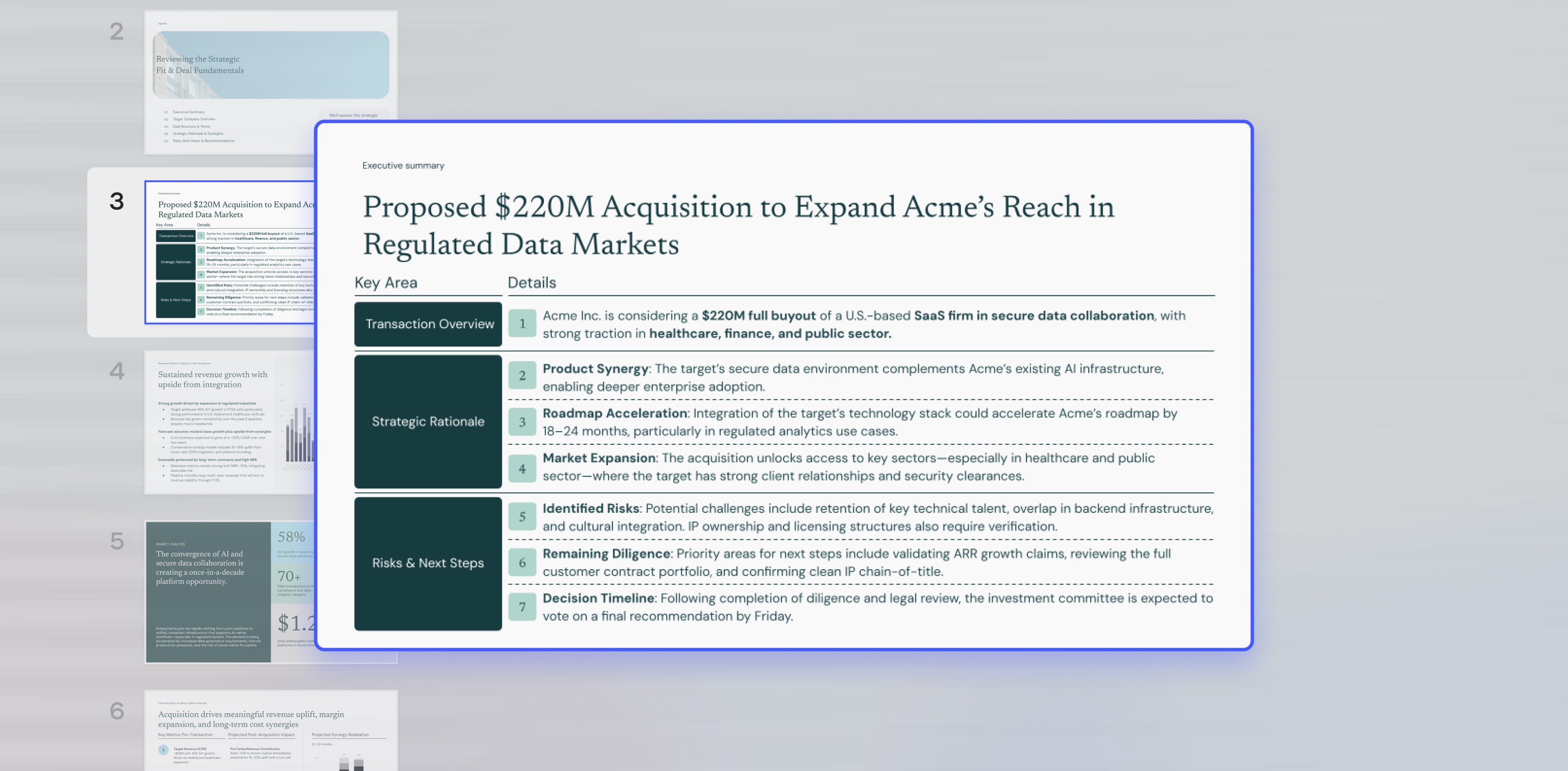
Financial Modeling Agents
Hebbia now generates financial models that can be exported to Excel. With formulas and structure pre-built, you can populate forecasts, valuations, and comps in seconds.
No browser excel knockoffs—just one click to import into the MS Office Suite.
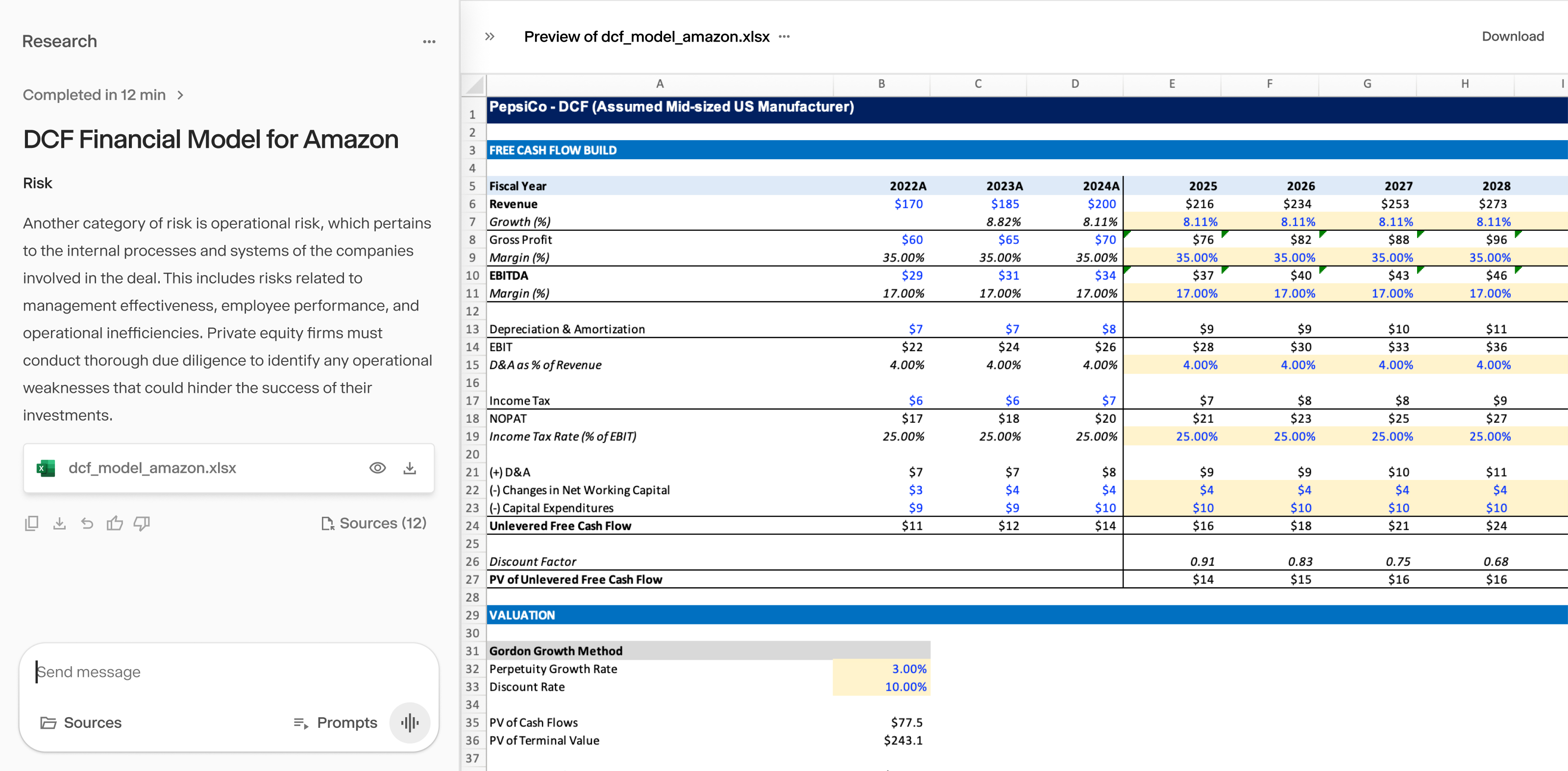
Auto Model Selection and Faster Chat
Hebbia automatically selects the best model for your workflow in Chat and Deeper Research. And, with recent enhancements to Chat, you can run complex analysis over vast amounts of data even faster.
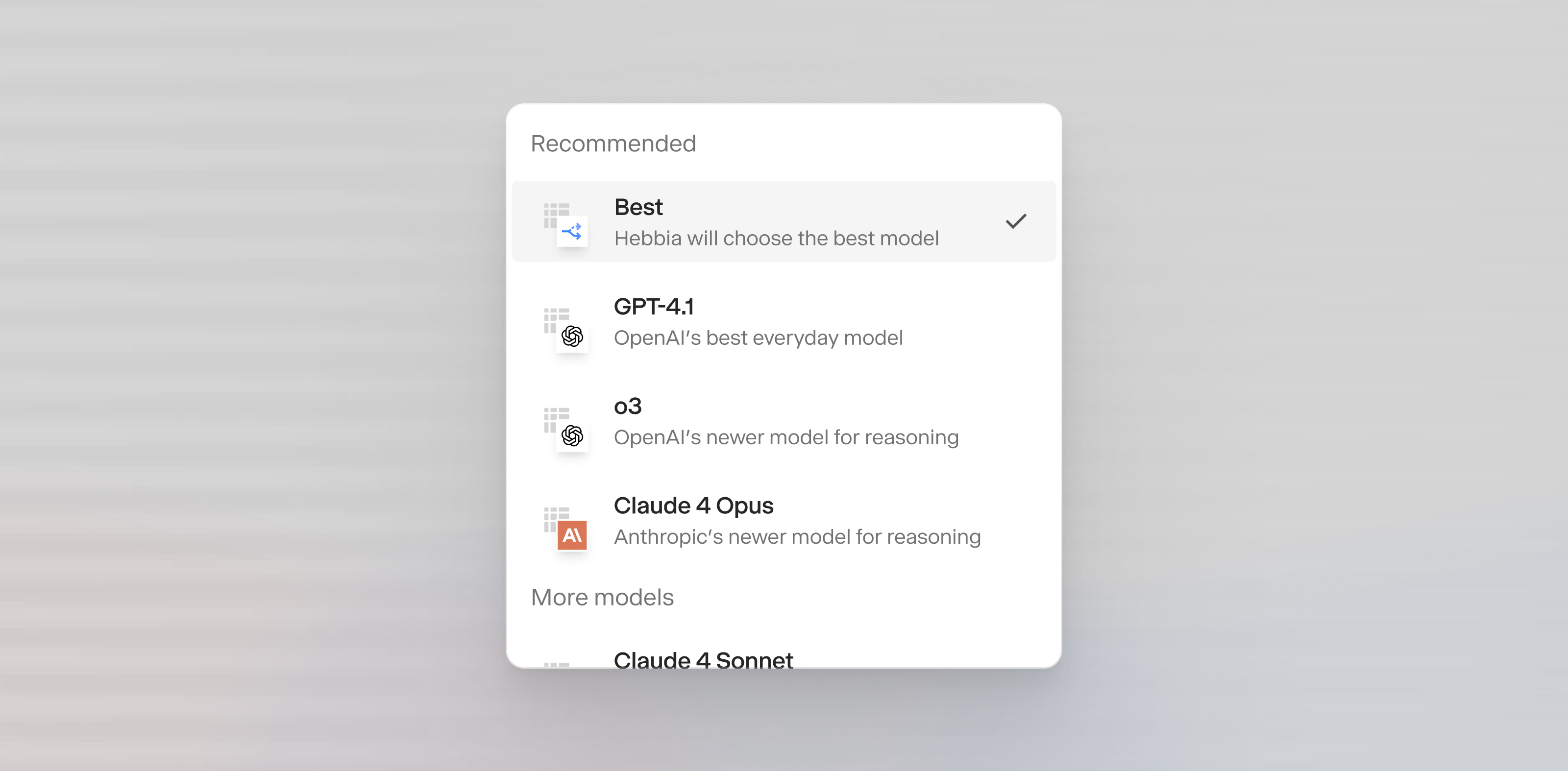
Matrix Chat on GPT-5
Matrix Chat now runs on GPT-5, delivering greater accuracy and depth when building, editing, and analyzing matrices.
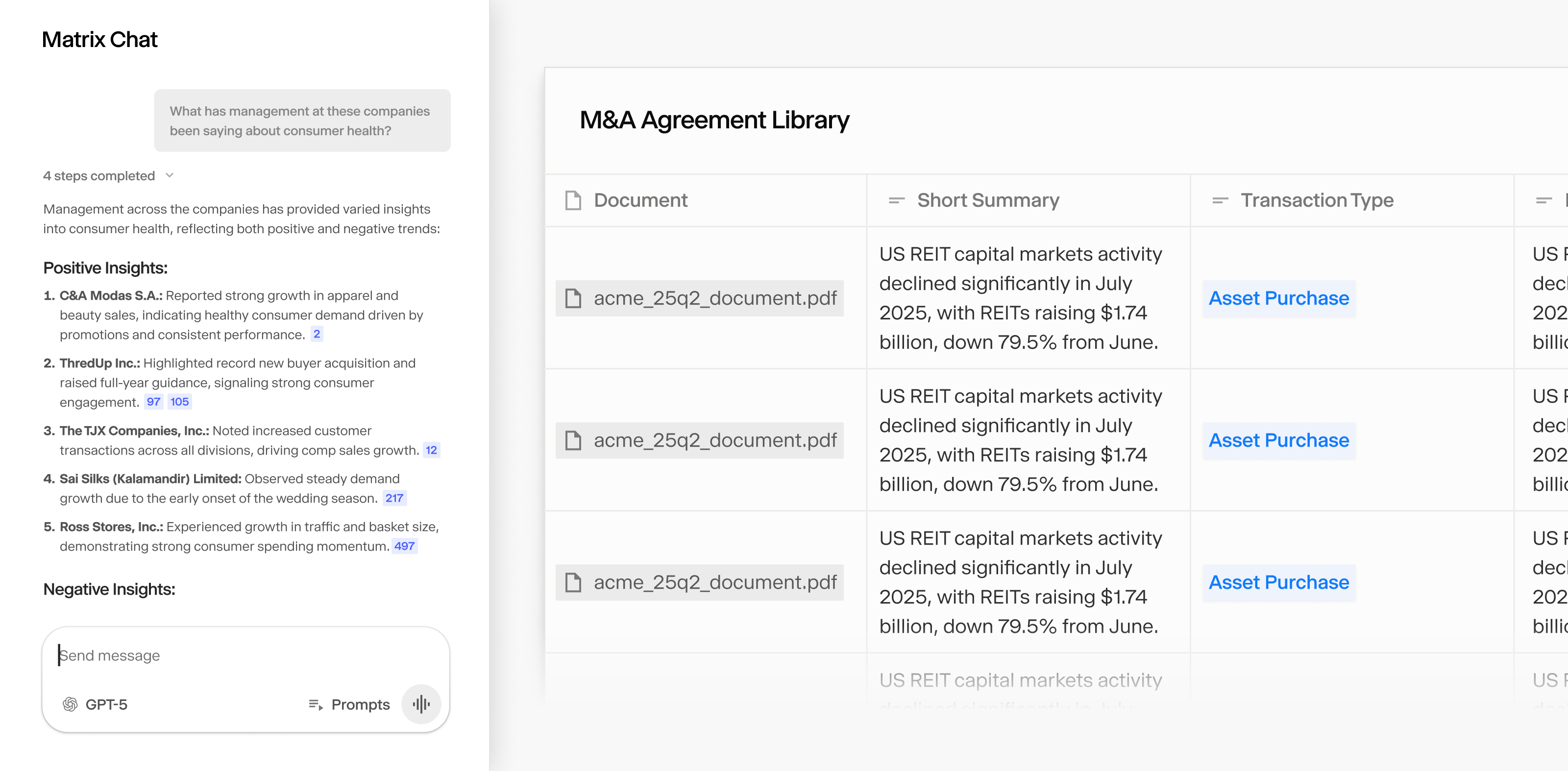
Consensus Estimates from S&P Capital IQ
Access aggregated, forward-looking broker estimates directly in S&P Capital IQ. Metrics such as Revenue, EPS, EBITDA, Free Cash Flow, and more are available, each with high, low, mean, median, and standard deviation values for complete context.
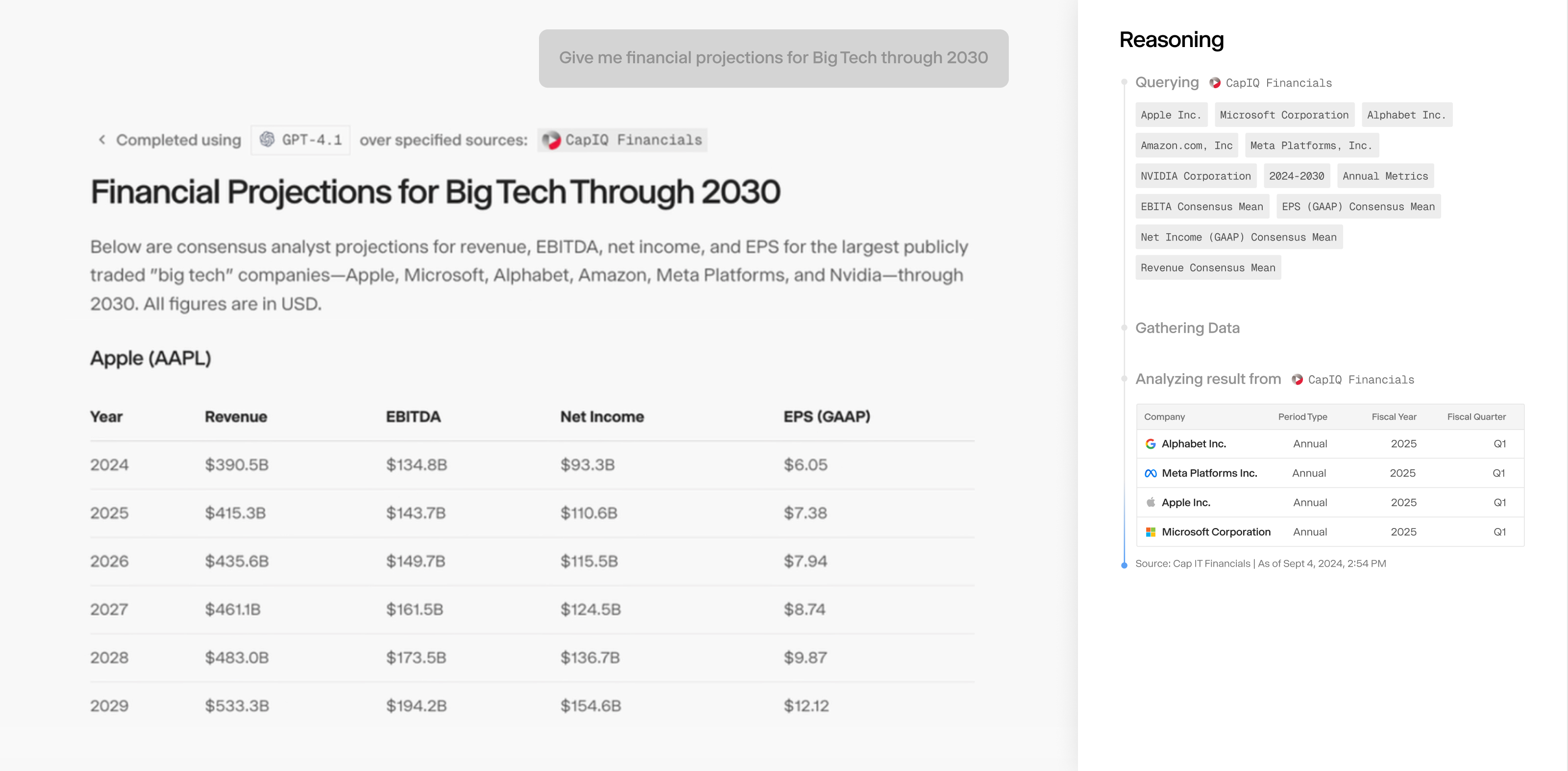
Third Bridge Integration
You can now access Third Bridge content directly in Chat and Deep Research. Ground your analyses in expert interviews and sector intelligence—without leaving Hebbia—so every answer is backed by vetted, high-quality perspectives.
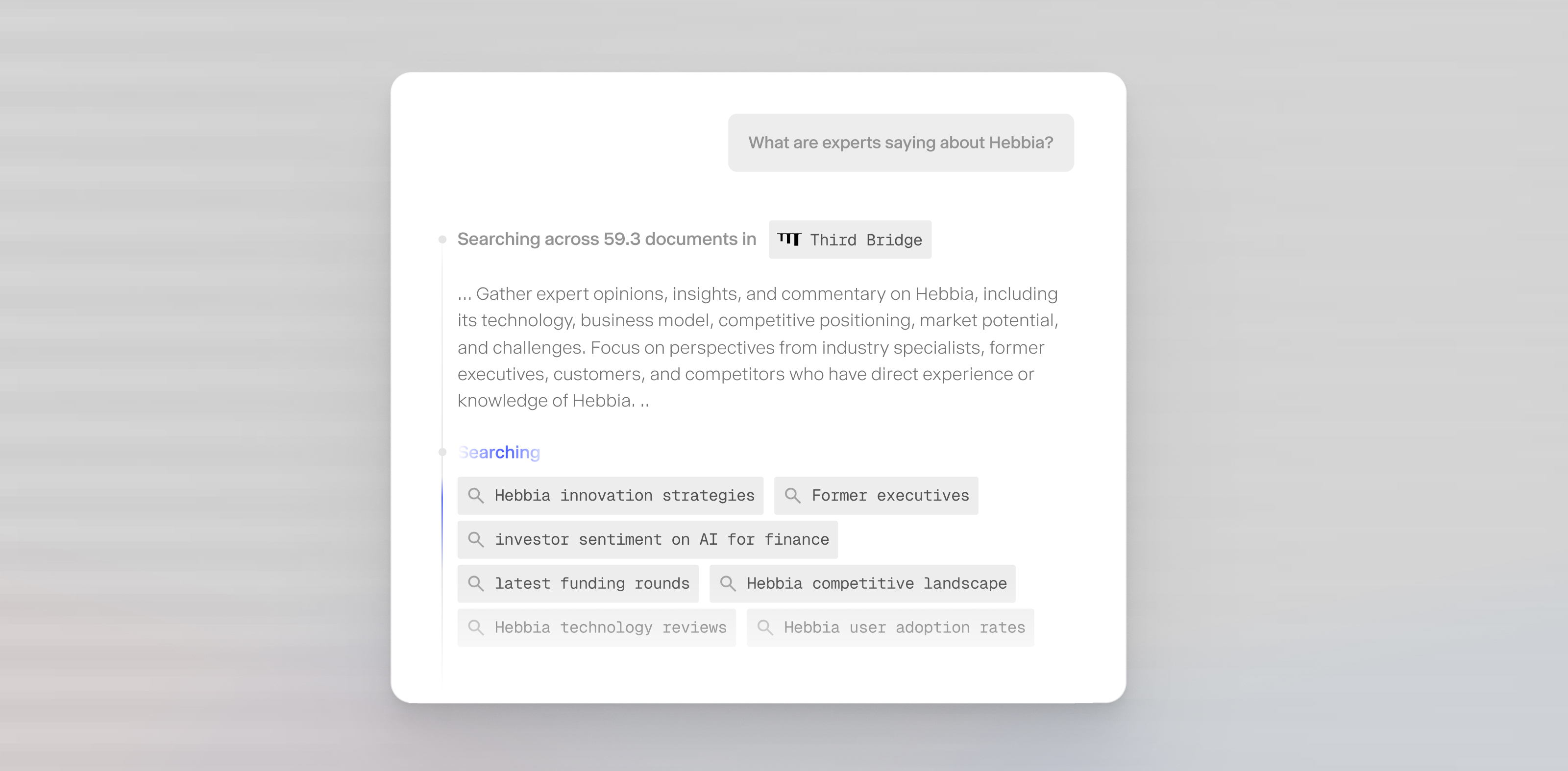
Egnyte Integration
Customers using Egnyte, an enterprise cloud storage solution, can now sync folders and make all their files available in Browse. Files are instantly usable in Chat, Research, and Matrix without extra steps.
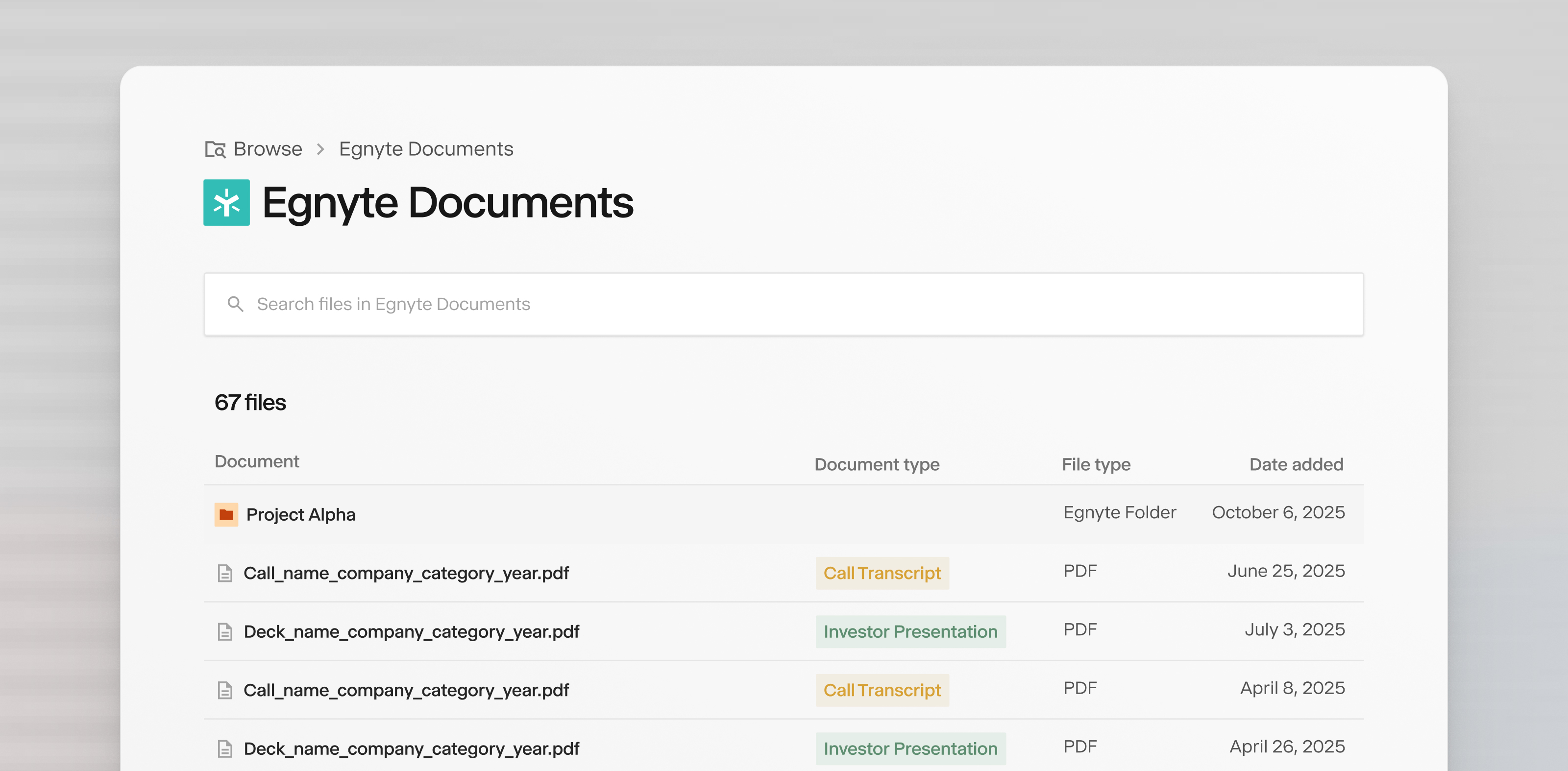
Granular Source Control
Control which public sources Hebbia pulls from by selecting earnings, filings, or investor presentations as standalone inputs. In Browse, you can also select subfolders within your private documents, filtering data down to just the files you want. The result is sharper searches and more relevant analyses.
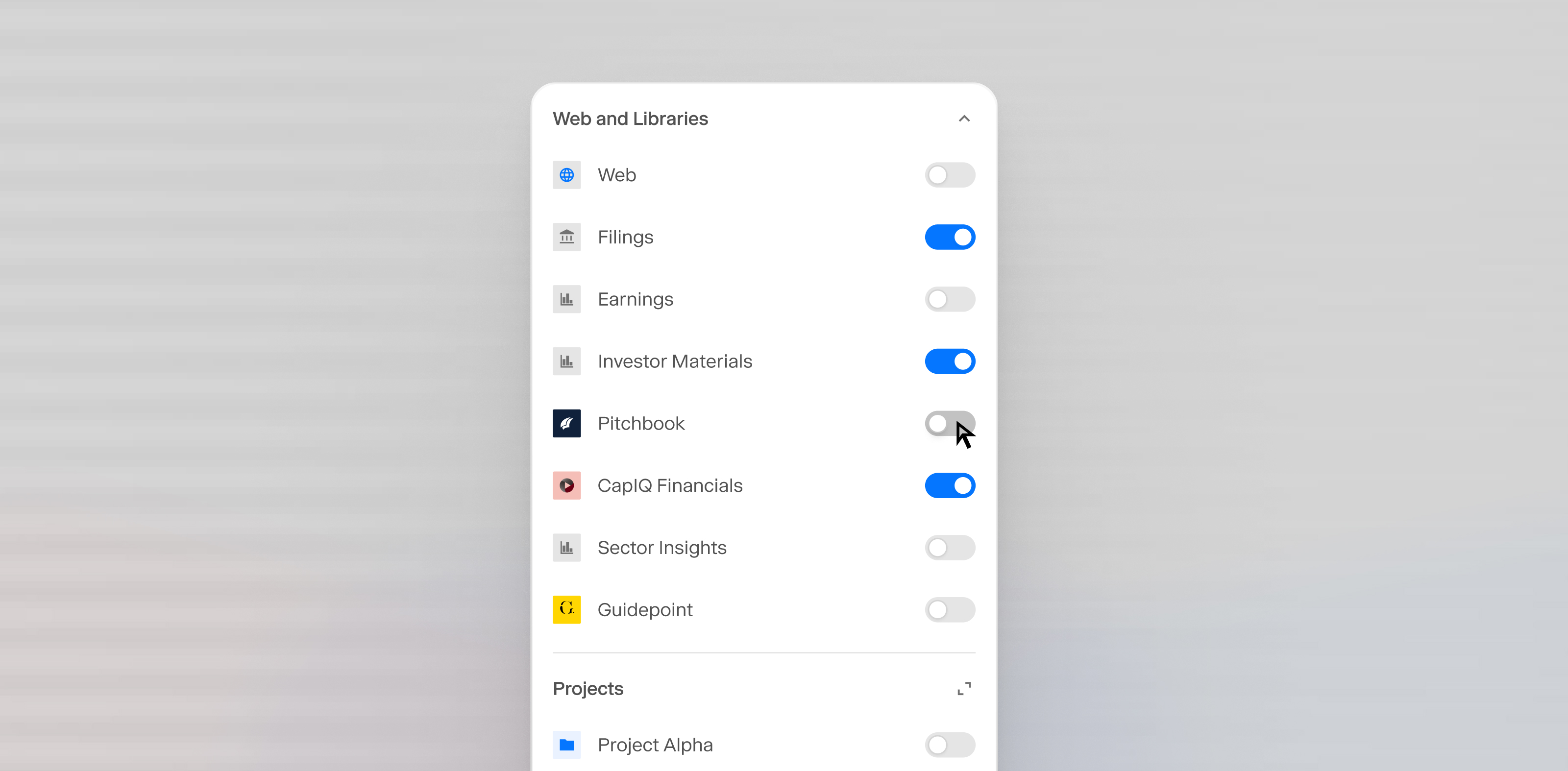
Global Search in Browse
Search and filter across all your public and private data in Browse simultaneously, so you can quickly find the files you need.